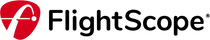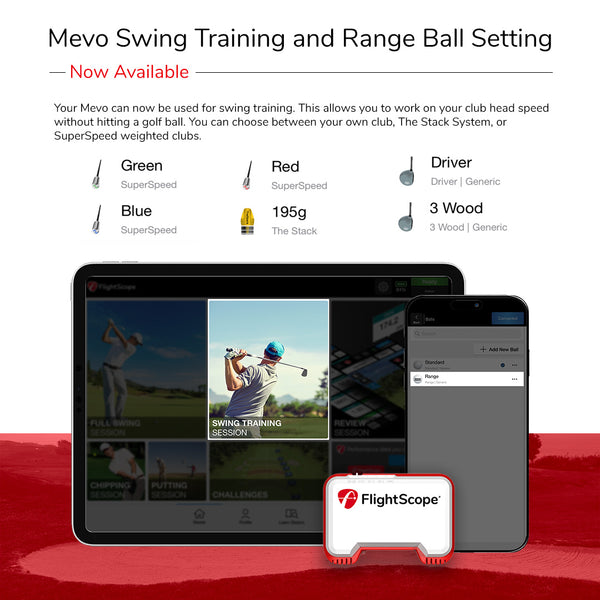Data margins are an extremely useful tool within the FS Golf App that allow you to set a minimum and a maximum value for any or all of the data parameters on offer. This will help you train smarter, improve your consistency and put your club gapping to the ultimate test.
So, for example, if you hit your full 9-iron 140 yards and you’re aiming for consistent carry distances – you could set your data margins to a minimum value of 135 yards and a maximum value of 145 yards, as this gives you 10 yards to play with. Another great benefit is that you are able to create as many data margins as you would like for every club in your bag, and customize the name of each of them (eg. ‘Full 9-iron’)
The FS Golf app provides instant visual performance data feedback, as a shot that falls within the set data margins will be marked in green, while a shot which falls outside will be marked in red. This further extends to when you are reviewing your practice session, as each shot in your data table will be color coded based on your performance against your set margins.
The aim of the game is consistency, so the more shots you’re hitting in the green – the better. As you get more advanced in your practice, you can also change your data margins to challenge yourself even more.
In the video below, Megan Johnston, a Class A Certified LPGA Golf Instructor, explains what data margins are, how to set them up in the FS Golf App, and how you can utilize them in your practice sessions: